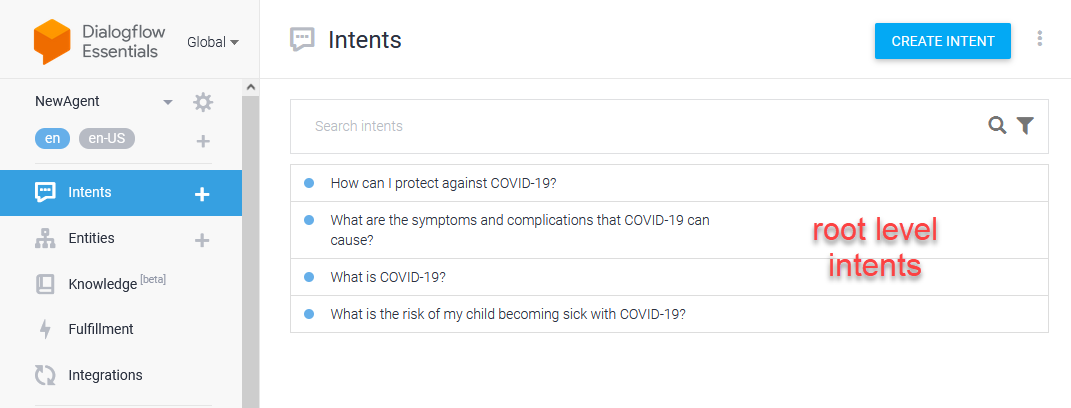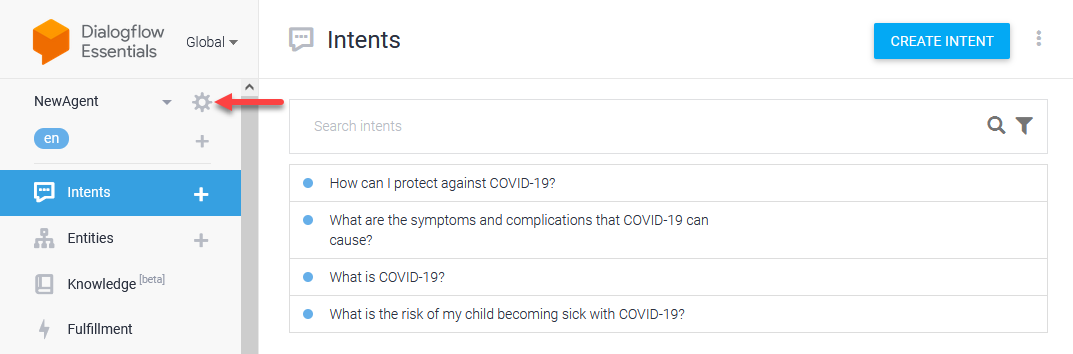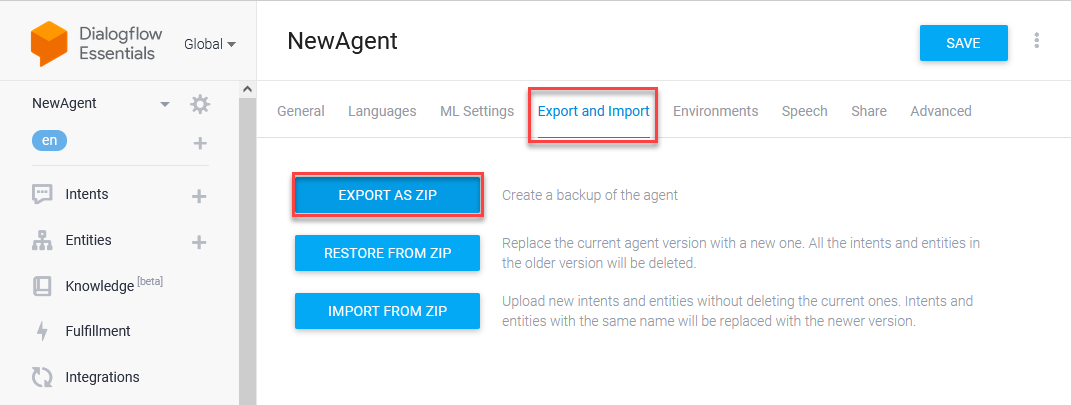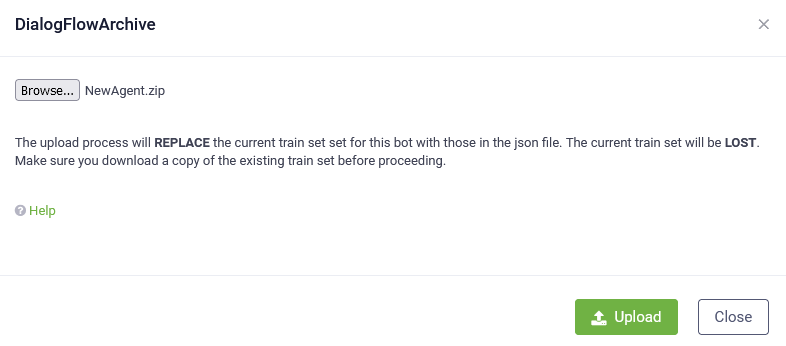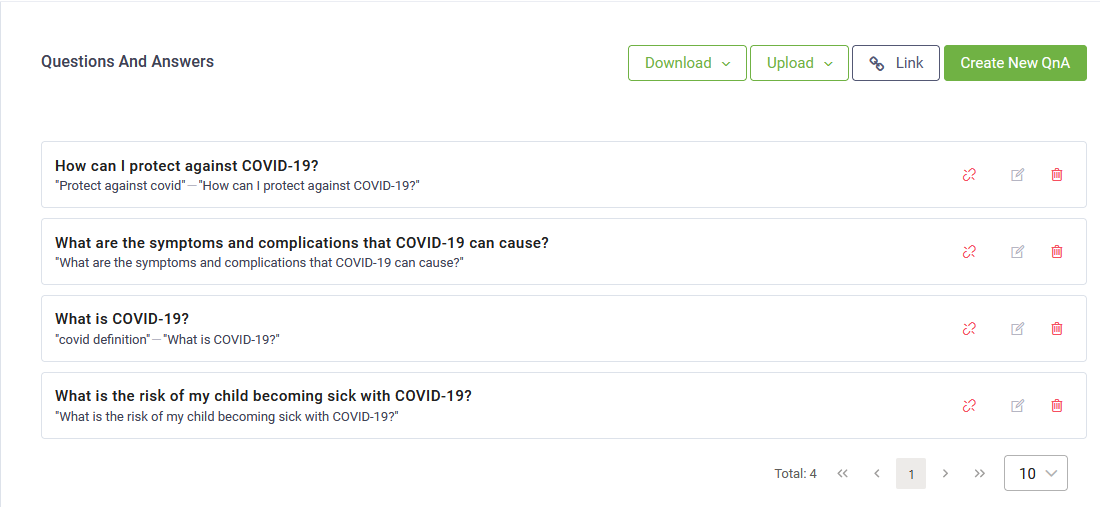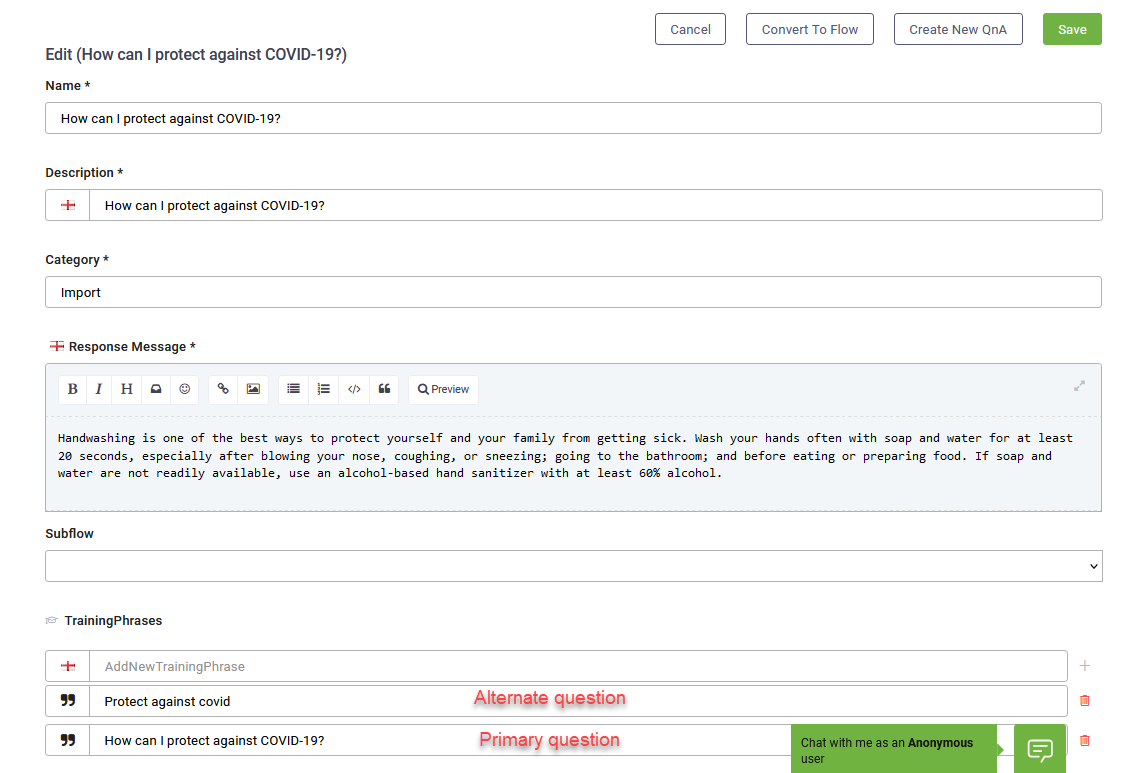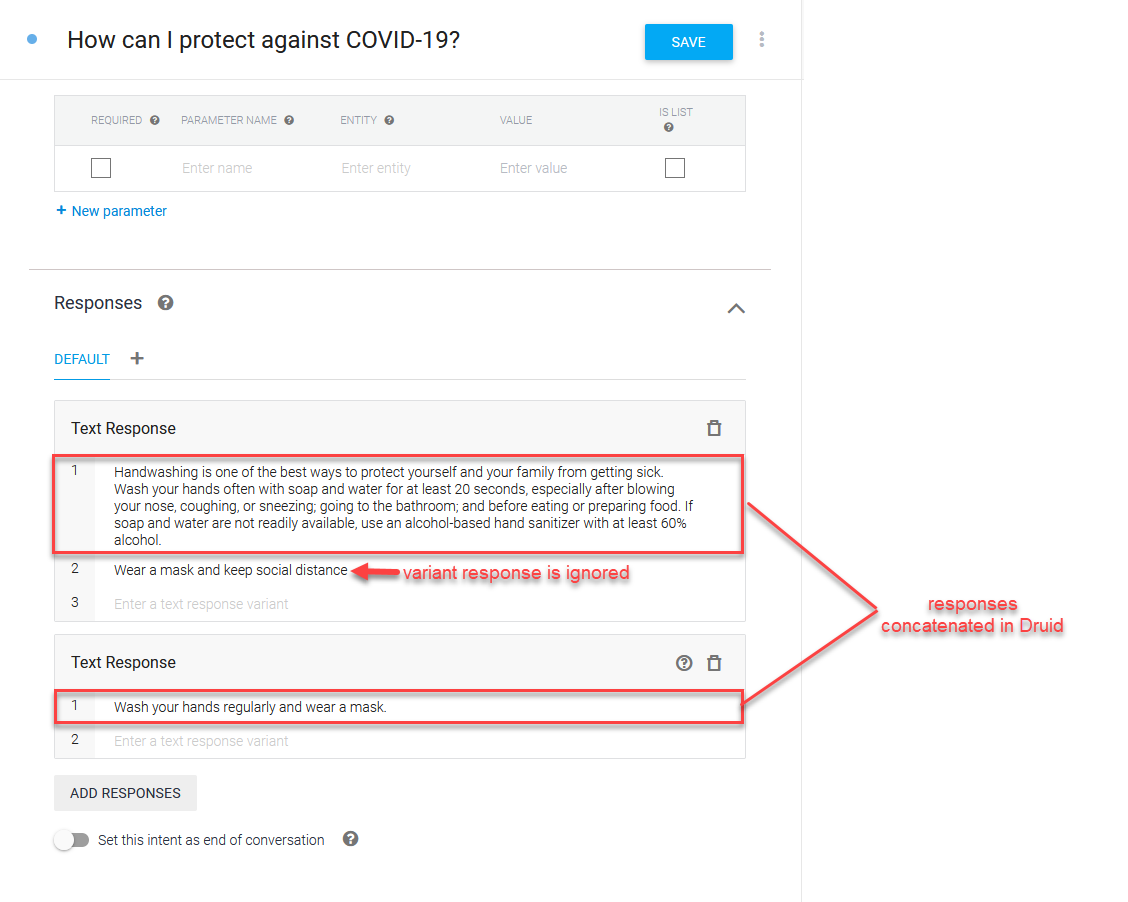Importing QnA flows from Dialogflow ES
DRUID QnA provides a streamlined way to import root level intents with no follow-up intents from Dialogflow Essentials (ES), putting at your disposal the Dialogflow data source (intents and responses).
In DRUID, the QnA is a special type of conversational flow designed to simplify the business user experience when creating simple conversations. They are comprised of training phrases (primary and alternate questions) and a single step of type Message that delivers the response to the user (answer).
Prerequisites
- You have a published DRUID bot for which you created a solution.
- You have a Dialogflow ES agent which has only root level intents, no follow up intents.
- The default language of the Dialogflow agent must match the bot’s default language.
Step 1. Export agent from Dialogflow ES
- Go to the Dialogflow ES Console.
- Select an agent.
- Click the Settings icon
 next to your Dialogflow agent name.
next to your Dialogflow agent name.
- The zip archive is saved on your PC in the default Download folder.
Click the Export and Import tab and click the EXPORT AS ZIP button.
Step 2. Import QnA flows in DRUID
- Log into DRUID Portal.
- From the selectors at the top of the page, select the bot and solution.
- On the main menu, click QnA.
- Click the Upload button and select DialogflowArchive.
- Browse for the archive exported from Dialogflow and click the Upload button.
The DialogFlowArchive pop-up appears.
If you meet all prerequisites, the QnAs will be imported successfully.
- The root intents from dialog flow will be the DRUID’s QnAs primary questions while the intents training phrases will be DRUID alternate questions.
- If a Dialogflow intent has multiple responses and responses with multiple variants, DRUID will concatenate the 1st responses and ignore response variants.
- DRUID ignores entities, parameters, triggers, etc.
Step 3. Train the bot
Go to the bot settings. Click the Details tab, and then click the NLP section header. The NLP area expands. Scroll down to the Train area and click the Train button.